Submitting Abstracts Using EasyChair
The Society for the Study of the Indigenous Languages of the Americas
SSILA 2017
Call for Papers, Posters, and Organized Sessions
Deadline for Organized Session Proposals: July 1, 2016
Deadline for abstracts: August 1, 2016
Annual Meeting, Austin, Texas
January 5-8, 2017
Abstracts
Submissions for the SSILA Annual Meeting require two abstracts:Short Abstract This abstract should be no more than 100 words, and will be used for publication in the meeting handbook. In EasyChair, you will paste this abstract into the “Abstract” box under the Title and Abstract heading.Long Abstract This abstract is the one that will be evaluated for inclusion in the meeting program. The long abstract should be a pdf file. In EasyChair, you will select the pdf file containing your abstract to upload at the “Long Abstract” prompt under the “Other Information and Uploads” heading.Submissions are limited to one page per abstract (11pt or 12pt, single spaced, with 1-inch margins). References should appear on a second page.
Detailed instructions for using EasyChair
The submission process requires two stages:
- Get your own EasyChair account
2. Submit your abstract(s)
Creating an account in EasyChair:
- Go to the EasyChair site: www.easychair.org
- Click “sign up” at the top right corner of the page and follow the instructions for entry into the system.
- Enter your name and e-mail address and click “continue”
- Check your e-mail: You will receive a message from EasyChair. Follow the instructions there.
- Make a note of your user name and password for future reference.
Submitting your abstracts:
Go to the SSILA 2017 submission page:https://easychair.org/conferences/?conf=ssila2017Log in using the username and password you just established.Click "New Submission". On the page that appears, you will need to identify the author(s), title, keywords, topics, and submission groups of the proposed paper, and submit your short abstract and long abstract (see clarification at the top of this file).
Authors:
Enter the information requested about the author(s):
- For yourself, you can click the link at the top of the author box to enter the information from your account profile into the form.
- For co-authors, type in their information.
- If there are more than three authors, select Click here to add more authors.
- Use the ‘corresponding author’ checkboxes to select which author(s) will get e-mail from the EasyChair system and the Program Committee.
Title and Abstract and Other Information:
- Enter the Title of the paper; this must be not more than one 7-inch typed line.
- Enter the prepublication (short) Abstract. If your paper is accepted, this short abstract will appear in the Meeting Handbook. Cut and paste the abstract into the text box provided. Maximum length is 100 words.
- [If your short abstract requires special characters, please also send it as a PDF file to the SSILA Executive Secretary at ExecutiveSecretary@SSILA.org.]
- Enter the keywords (at least 3, up to 5) that apply to your paper. Please include the subareas to which your paper belongs. If your paper is to be considered part of an organized session, include the name of that session as Keyword 1 and check the submission group box for organized session (see submission group below).
- Under Topics, select the main field of the paper (to be used by the program committee to group papers).
- Enter the submission group of your application, if appropriate:
-
- If you are applying for Travel Assistance, click the box, then go to www.ssila.org and follow instructions for the Travel Assistance Awards
- If your paper is part of an organized session, click the box, then enter the name of the session as the first Keyword (see above)
- Submissions will be considered for presentation as papers or posters as scheduling permits. Choose "poster only" if you do not wish to present your research as a paper.
Upload Long Abstract:
- The long abstract, written according to the guidelines described in the Call for Papers, must be uploaded here.
- Use PDF format.
- Use the browse button to select your abstract document.
- Click Submit
Logout by selecting “Sign out” in the top menu bar.Questions? Please contact conferences@ssila.org if you have any questions about or difficulty with your abstract submission.