Is your SSILA membership expired? Are you not sure? Here's how to check, and renew your membership if needed!
- Go to http://www.ssila.org/members/member-login/.
- Login if you haven't already.
- Click on Manage Membership.
- Under the section titled Your Member Status, it states the date your membership expires.
- Has your membership expired? Click the link that says Renew Your Membership or IJAL Subscription here. (Or go to the Members option in the menu, and click Join or Renew.)
- Choose which items you'd like to purchase, and click the button that says Add to Cart.
- In your cart (on the right side of the page), click the yellow Checkout with Paypal button to complete your purchase.
If you have any questions, feel free to email the webmaster at webmaster@ssila.org.